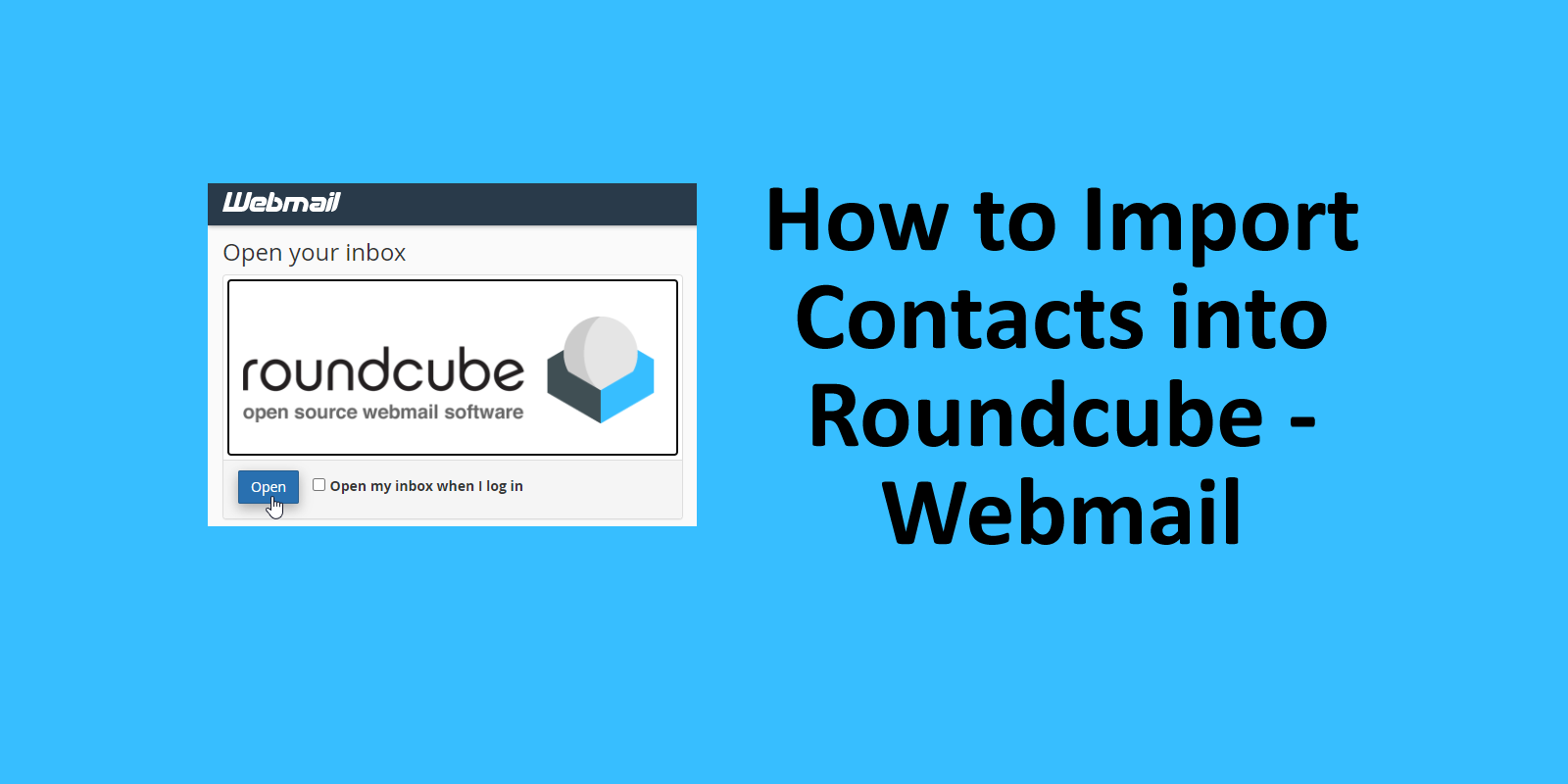
Its very simple, login to your webmail (Roundcube). You need a excel (CSV format) file. Add two columns first (display_name) and second (email) then write your data under these both fields. After that save that csv file and upload it in roundcube. For this go to Contacts section inside webmail (Roundcube) click import button and your list is imported now. 🙂 Have a great day.
Watch this video for better understanding: