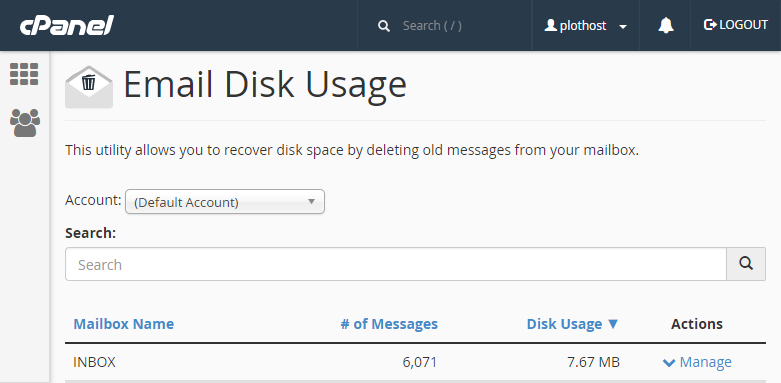
Usually cPanel Quota calculation is not calculating disk usage statistics properly and it show some used space in Other’s directory or in Default Email Account where your un-routed emails stored. Those un routed emails usually ignored and causing a big number of inode in your hosting. Now if you login to your default email account and unable to see any email there ! You will be surprised and unable to get the reason why its showing a big used space.
It can be due to cPanel Quota miscalculation which is a normal thing due to certain reasons. But here we are discussing specific way to re-calculate the email usage for a specific cpanel user.
Here is the command which can use to re-calculate any cpanel user’s email usage stats.
/scripts/generate_maildirsize –confirm user_name
In above command you need to go to SSH and replace (user_name) with specific cPanel user name to re-calculate its email usage stats.