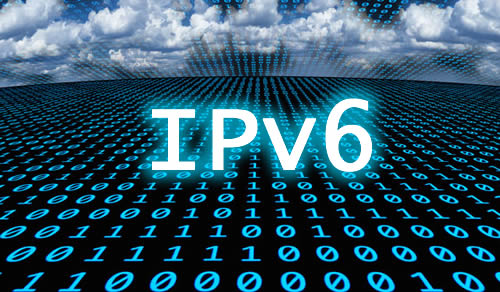
Theory
Here are some pages on which you can get information about IPv6:
IPv6 at Xoftmade
For our facilities, we have the following /32 Netz: 2001:41D0::/32
For the routing we use Cisco routers 6k (6509 SUP720 card with the native IPv6 packets to route).
Every customer with a dedicated server at Xoftmade has a fixed IPv4, one or more IpFailover and 18,446,744,073,709,551,616 IPv6 addresses (ie a /64) are attached to the IPv4 server.
So you can with a dedicated server:
- Use multiple SSL certificates
- Several anonymous FTP operations
- Web-hosting service run (IP-based)
- A public VPN set up based on the dedicated server
- Etc. ..
Preparation
- The server must be running with a IPv6 kernel. This kernel is available by netboot Netboot
- Find your own IPv6 address in manager v3 Manager
An IPv6 example
An IPv4:
IPv6 will be the following:
Here are examples from which you can configure IPv6 on your dedicated server:
2001:41d0:1:209:FF:FF:FF:FF/64
2001:41d0:1:209:A::1:1/64
2001:41d0:1:209::1:B:F/64
2001:41d0:1:209:1:1:1:1/64
The following notations are the same:
2001:41d0:1:209:0:1:B:F/64
2001:41D0:0001:0209:0000:0001:000B:0000F/64
But you can :: place only once.
An example ifconfig
Once you’ve switched the server to IPv6 kernel, after the reboot ifconfig already has IPv6 info:
This shows that IPv6 works on the network.Route: IPv6 Gateway
The router (default gateway) for each IPv6 is always on IP: v:6:FF:FF:FF:FF:FF
For example:
The IPv6 server: 2001:41D0:1:46e::/64 to 2001:41D0:1:4 + 5x FF.
IPv6 Gateway: 2001:41D0:1:4FF:FF:FF:FF:FF
The IPv6 server: 2001:41d0:1:209::/64 to 2001:41d0:1:2 + 5x FF.
IPv6 Gateway: 2001:41d0:1:2FF:FF:FF:FF:FF
IPv6 Installation
To be used for all Linux distributions in the examples below, the server has IPv6, the IPv6 kernel and it is has the address from the manager. A uname-a indicates that an IPv6 kernel, and the command shows us that ifconfig The Router IPv6 already have a local link.
Redhat, CentOS, Fedora
The dedicated server we are running configure with the IPv4: 213.186.35.9/24, this will lead to the following IPv6: 2001:41d0:1:209::/64.
The following examples are identical for Redhat 7.2, Fedora and CentOS. You can therefore also use it for Xoftmade Release Plesk, (based on CentOS).
eth0 Lien encap:Ethernet HWaddr 00:E0:4C:99:88:D0
inet adr:213.186.35.9 Bcast:213.186.35.255 Masque:255.255.255.0
adr inet6: fe80::2e0:4cff:fe99:88d0/64 Scope:Lien
We do 2001:41D0:1:209::1/64 and 2001:41D0:1:209::5/64 Add to eth0 :
/sbin/ifconfig eth0 inet6 add 2001:41D0:1:209::5/64
So IPv6 does not disappear at the next reboot it must be added in the configuration file of the eth0 interface. We will create a copy of the file and then edit it:
pico /etc/sysconfig/network-scripts/ifcfg-eth0
Here are the contents of the file after the change. The red options were added:
BOOTPROTO=static
IPADDR=213.186.35.9
NETMASK=255.255.255.0
ONBOOT=yes
GATEWAY=213.186.35.254
IPV6INIT=yes
IPV6ADDR=”2001:41D0:1:209::5/64″
IPV6ADDR_SECONDARIES=”2001:41D0:1:209::5/64″
All of the following IPv6 must be located in the line IPV6ADDR_SECONDARIES
It has the file /etc/sysconfig/network edited this line and add NETWORKING_IPV6=yes
NETWORKING=yes
HOSTNAME=ghost.Xoftmade.net
GATEWAY=0.0.0.0
NETWORKING_IPV6=yes
It must be restarted with /etc/init.d/network restart
Note: It is possible that Redhat displays an error: “modprobe: Can not open dependencies file …” You can ignore this, it does not affect the result.
ifconfig ?
eth0 Lien encap:Ethernet HWaddr 00:E0:4C:99:88:D0
inet adr:213.186.35.9 Bcast:213.186.35.255 Masque:255.255.255.0
adr inet6: 2001:41d0:1:209::1/64 Scope:Global
adr inet6: 2001:41d0:1:209::5/64 Scope:Global
adr inet6: fe80::2e0:4cff:fe99:88d0/64 Scope:Lien
You may be able to ping the gateway but can not use your ipv6, in this case add a default route:
For example:
Verification
Ping6 Test
We ping6 to the router:
ping6 -c 4 2001:41d0:1:2FF:FF:FF:FF:FF
PING 2001:41d0:1:2FF:FF:FF:FF:FF(2001:41d0:1:2ff:ff:ff:ff:ff) from 2001:41d0:1:209::5 : 56 data bytes
64 bytes from 2001:41d0:1:2ff:ff:ff:ff:ff: icmp_seq=0 hops=64 time=127.977 msec
64 bytes from 2001:41d0:1:2ff:ff:ff:ff:ff: icmp_seq=1 hops=64 time=24.242 msec
64 bytes from 2001:41d0:1:2ff:ff:ff:ff:ff: icmp_seq=2 hops=64 time=205.934 msec
64 bytes from 2001:41d0:1:2ff:ff:ff:ff:ff: icmp_seq=3 hops=64 time=129.853 msec
4 packets transmitted, 4 packets received, 0% packet loss
round-trip min/avg/max/mdev = 24.242/122.001/205.934/64.613 ms
Traceroute6 Test
Do traceroute6 to IPv6 DNS Servers by Afnic:
traceroute6 2001:660:3006:1::1:1
traceroute to 2001:660:3006:1
1:1) from 2001:41d0:1:209::5, 30 hops max, 16 byte packets
1 2001:41d0:1:2ff:ff:ff:ff:ff (2001:41d0:1:2ff:ff:ff:ff:ff) 0.726 ms 0.508 ms *
2 * * *
3 renater.sfinx.tm.fr (2001:660:a100:2::1) 0.879 ms 0.787 ms 0.721 ms
4 afnic.sfinx.tm.fr (2001:660:a100:2::101) 1.13 ms 1.131 ms 1.099 ms
5 ns3.nic.fr (2001:660:3006:1::1:1) 0.933 ms 0.954 ms 0.922 ms
It is working.
There are websites that can offer a traceroute6 ping6 or tests online. You can use these function to check with the added IPs.